How to Record Great Sounding Telephone Conversations
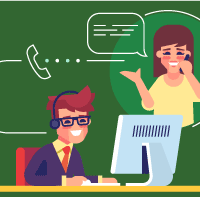
The best way to receive a high-quality transcription is to provide a high-quality recording. While our transcriptionists are talented and can work with most of the recordings they receive, there are times when poor or difficult audio can lead to extra fees.
Our recommended equipment for recording:
Olympus Telephone Pickup Microphone TP-8
- Supersensitive lavaliere microphone located in the ear piece
- Compatible with both fixed and mobile phones
- No power supply necessary
- Rubber materials adapted to reduce the noise caused from the receiver and the telephone pickup
Olympus digital recorder—any model
- Superior sound
- Convenient file management
- Audio file transfer via USB, PC connection, or removable media
- Longer recordable time
- Extensive battery life
Steps to record a call—easy as 1-2-3:
-
Plug the adapter end of the TP-8 into the mic jack on the Olympus digital recorder and put the ear piece in your right or left ear, whichever you prefer. The TP-8 ear piece acts as a microphone to capture both sides of the dialogue onto a voice recorder.
-
Press record on the digital recorder and initiate the call. Place the phone receiver over the same ear where the ear piece is located.
-
The conversation will then be recorded and the quality is great as long as the person on the other end of the line is speaking clearly.
That’s it! Give us a call or email Kate Meyers if you need further assistance recommendations.












